EDIT -> Have a look at This Post before proceeding
A new List;

Step 1
To start click Settings > List Settings
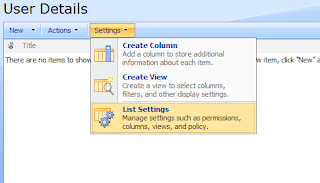
The Settings Page;
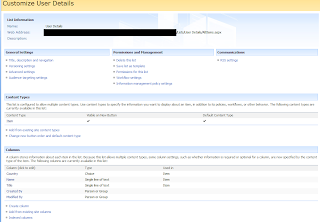
Go to Advance Settings under General Settings and check the radio button to 'Yes' where it says 'Allow Management of Content Types?'.

Once you click okay your back in the Settings Screen. Scroll down to Item under Content Types and then click on Title.
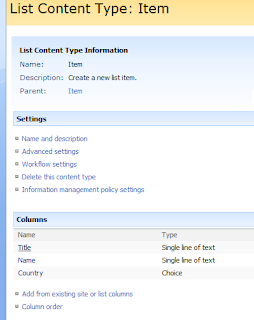
Once Title is clicked select the radio button 'Hidden (Will not appear in forms)' and press OK.
 That gets rid of the 'Title' field.
That gets rid of the 'Title' field.Optional
Change the Views
On the Settings page scroll down to 'Views' and click on 'All Items'

Now here you can select what Items will be in all the Views presented to the user. Select which ones you want and what positions you want them at.
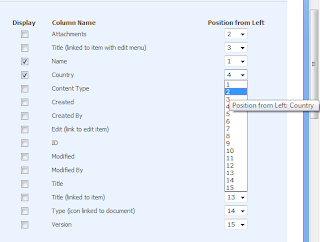
Once you press OK and then go to create a new Item you should only have the Items you have selected here within the new Item form. I'll post up any other solutions as I discover them.

No comments:
Post a Comment